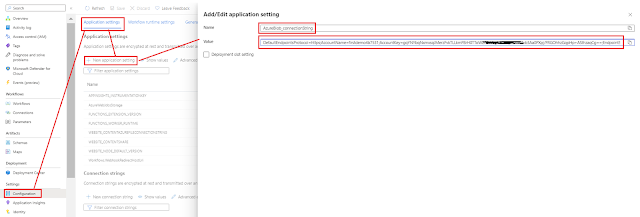{tocify} $title={Table of Contents}
Issue
In a POC for testing the connectivity to Azure services from logic app standard workflow developed locally, created a workflow which gets triggered by http request, does the transformation to json format and uploads the transformed content in a container as blob.
Tested it locally and it did work absolutely fine.
Next, deployed the project to Azure Logic app and sent a http request via postman to test it.
However, the execution failed.
Bad Request with following Error :
{"statusCode":"BadRequest","body":{"code":"ServiceProviderActionFailed","message":"The service provider action failed with error code 'InvalidServiceProviderConnection' and error message 'Provide either a connection string or endpoint for your storage account.'."}}
Why it happened
Something went missing after the deployment and as the error points - Provide either a connection string or endpoint for your storage account.
So missing was connection string to storage account which has the container in which blob is to be written.
I cross checked the local.settings.json in Visual studio code with Logic App->Configuration->Application Settings and found following missing in later.
"AzureBlob_connectionString": "DefaultEndpointsProtocol=https;AccountName=firstdemo4b7531;
AccountKey=gqYNYbqNxmxsqJMerzFvkTLLkmFB0PXpj/FRGOhhzGqpHp+ASthzaqCg==;
EndpointSuffix=core.windows.net"
And this was implicitly included in local.settings.json file, when I created connection to storage account while designing the workflow.
But it was not moved while deployment.
What to do
Whenever we do deployment of Logic app Standard, we should check if all the settings are reflected in Logic App->Configuration->Application Settings.
It is because only default settings are moved, any thing custom is not moved. And needs to be added explicitly after deployment.
So here we need to add storage account connection string in Application settings of Logic App and save it.
Note: Application settings are shared by all the workflows in Logic app
Learn More about Logic App
- Developing Logic app standard workflow which uses Map locally and deploying to Azure
- Developing Logic App Standard Workflow Using Visual Studio Code | Create Logic App Standard Workflow Using Visual Studio Code
- Logic App - Xml to Json using Liquid Map | Append in Liquid Map
- How to use Azure Event Grid Custom Topic | Publishing and Subscribing from Azure Event Grid Custom Topic using Logic App
- Using Azure Storage Account Table as Config Store for Logic Apps | How to read and write from Logic App to Azure Storage Account Table
- Get Logic App Name in Logic App
- Difference between Logic App Consumption and Logic App Standard
- Getting Started with Logic App Standard | Overview of Logic App Standard | Basics of Logic App Standard
- How to find count of Logic App executions using Azure Portal
- Azure Functions vs Azure Logic App | Difference between Azure Functions and Azure Logic App
- Getting started with Logic App : Liquid Map | Using Liquid template in Logic app
- How to get actual error message of Scope in Logic App | Exception Handling in Logic app
- Interview questions and answers on Logic Apps | Interview questions for azure logic app developers
- How to execute Stored Procedure in Logic App | How to connect to SQL in Logic App
- How to get current date in logic app | How to format date time in Logic App
- BizTalk Developer getting started with Logic App
- Getting Started with Logic Apps - Fundamentals
- Getting Started with Logic Apps - Enterprise Application Integration
- Getting Started with Logic Apps - AS2
- Getting Started with Logic Apps - EDI X12 Fundamentals
- Getting Started with Logic Apps - XML to EDI X12
- Getting Started with Logic Apps - EDI X12 to XML
- Getting Started with Logic Apps - What happened to the Request?
- Inserting Multiple Records In On Prem SQL Using Logic App
- Inserting data in On Premises SQL Database using Logic Apps
- Installing and Configuring On Premises Data Gateway - By adding user to Active Directory
- XML Batching(Aggregation) in Logic App
- Batching(Aggregating) messages in Logic App
- Debatching(Splitting) JSON Message in Logic Apps - ForEach and SplitOn
- Debatching(Splitting) XML Message in Logic Apps - ForEach and SplitOn
- Securing Logic App with Azure Active Directory authentication
- Removing ns0: prefix from xml output from BizTalk/Logic app XSLT map
- Using Managed Identity in Logic Apps for Calling Active Directory Secured Function App
- Logic Apps : Fetching ISA and GS Segment Values From Interchange Envelope and Mapping
- Logic Apps : For Each Inside a For Each - Fetching values from field in an array inside an array