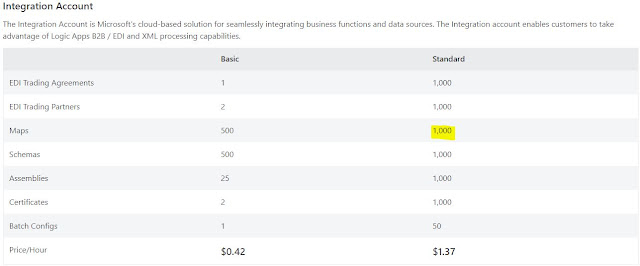{tocify} $title={Table of Contents}
And that's what error says the limit has reached and no further Maps can be added.
Error/Issue:
Today while doing the deployment, got below error:
##[error]Performing this operation would exceed the regional quota of maps for '<null>' of '1000' for 'Standard' SKU.
##[error]PowerShell exited with code '1'.
It happened during the step - adding maps to integration account
Why it happened
As the error points out, the quota of maps has exhausted for Standard SKU.
Integration account offers below quotas based on the SKU (Basic and Standard.
As highlighted in yellow above, maximum Maps which can be added in an Integration account(Standard) is 1,000.
What to do
Additional Integration Account needs to be added.
Logic App ISE SKU supports up to 20 Integration Accounts (Including the one which is already available as apart of ISE SKU).
Note, only Standard SKU of Integration account is supported in ISE SKU.
Based on need more 19 Standard integration account can be added - with applicable extra cost.
We added one, and provided its details in deployment script and map was successfully uploaded to new Integration Account.
If you have questions or suggestions, feel free to do in comments section below !!!
Do share if you find this helpful .......
Knowledge Sharing is Caring !!!!!!
Learn More about Logic App
- BizTalk Developer getting started with Logic App
- Getting Started with Logic Apps - Fundamentals
- Getting Started with Logic Apps - Enterprise Application Integration
- Getting Started with Logic Apps - AS2
- Getting Started with Logic Apps - EDI X12 Fundamentals
- Getting Started with Logic Apps - XML to EDI X12
- Getting Started with Logic Apps - EDI X12 to XML
- Getting Started with Logic Apps - What happened to the Request?
- Inserting Multiple Records In On Prem SQL Using Logic App
- Inserting data in On Premises SQL Database using Logic Apps
- Installing and Configuring On Premises Data Gateway - By adding user to Active Directory
- XML Batching(Aggregation) in Logic App
- Batching(Aggregating) messages in Logic App
- Debatching(Splitting) JSON Message in Logic Apps - ForEach and SplitOn
- Debatching(Splitting) XML Message in Logic Apps - ForEach and SplitOn
- Securing Logic App with Azure Active Directory authentication
- Removing ns0: prefix from xml output from BizTalk/Logic app XSLT map
- Using Managed Identity in Logic Apps for Calling Active Directory Secured Function App
- Logic Apps : Fetching ISA and GS Segment Values From Interchange Envelope and Mapping
- Logic Apps : For Each Inside a For Each - Fetching values from field in an array inside an array