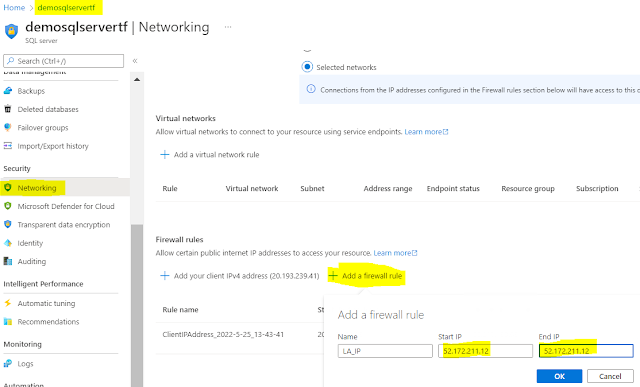{tocify} $title={Table of Contents}
Error/Issue:
While creating SQL Server api connection in Logic app, received below error
Microsoft SQL: Cannot open server 'demosqlservertf' requested by the login. Client with IP address '52.172.211.12' is not allowed to access the server. To enable access, use the Windows Azure Management Portal or run sp_set_firewall_rule on the master database to create a firewall rule for this IP address or address range
Why it happened
The database which is to be accessed, resides on the SQL server and by default Public access is set to Selected Networks.
What to do
As the error says, in order to access the database, create a firewall rule for this IP address or address range i.e. the ip address of the underlying machine/machines which hosts the Logic App has to be added to the Allowlist under Firewall Rules of the SQL Server.
The ip address to be added is already mentioned in Error .
Click on Add a Firewall rule
What if I want access to this database from Logic App in ISE, which is in a virtual network?
For that , click on Add a virtual network rule and add the details
If you have questions or suggestions, feel free to do in comments section below !!!
Do share if you find this helpful .......
Knowledge Sharing is Caring !!!!!!
Related Post
- Getting Started with Logic Apps - Enterprise Application Integration
- Getting Started with Logic Apps - EDI X12 Fundamentals
- Getting Started with Logic Apps - Fundamentals
- Getting Started with Logic Apps - AS2
- Getting Started with Logic Apps - XML to EDI X12
Tags:
Azure Logic App Error