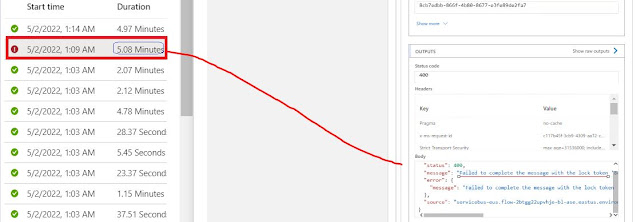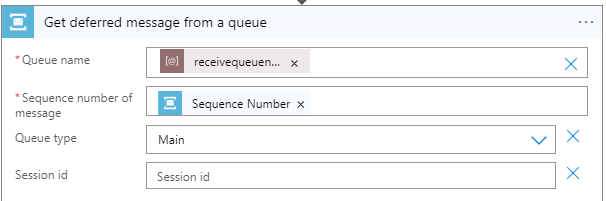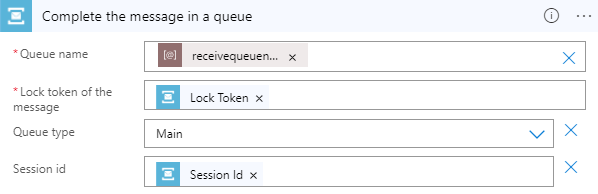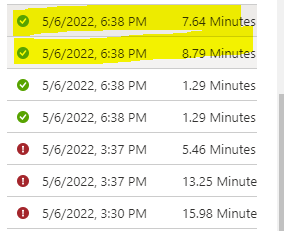Error/Issue:
Recently found that a few of the logic app instances were failing with following error:
Why it happened
When the message is received in ReceiveAndDelete mode, the message is automatically removed from the queue.
When the message is received in PeekLock mode and if the message is not completed or if the message lock is expired, the message will be automatically available for other receivers.
Thus the message received in PeekLock mode should be removed from the queue by calling Complete() method.
And while performing this complete action, the above mentioned occur and reason is the service bus lock duration.
Default lock duration for the Azure Service Bus transport is set to 30 seconds. Maximum lock duration allowed by the broker service is 5 minutes.
Thus in a scenario, where steps before marking queue message complete took over 5 minutes, the lock was released on that message and thus not available for complete action.
What to do
That's it, after saving it tested the workflow and now there was no error even after the duration went above 5 minutes
Knowledge Sharing is Caring !!!!!!
Related Post
- Interview questions and answers on Logic Apps
- Getting Started with Logic Apps - Enterprise Application Integration
- Getting Started with Logic Apps - EDI X12 Fundamentals
- Getting Started with Logic Apps - Fundamentals
- Getting Started with Logic Apps - AS2
- Getting Started with Logic Apps - XML to EDI X12