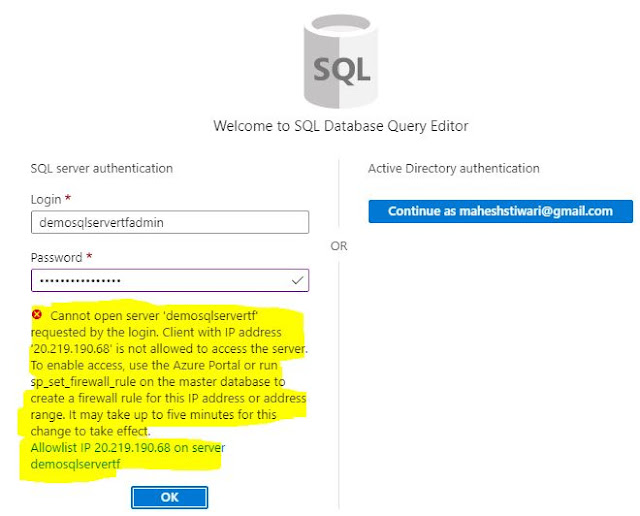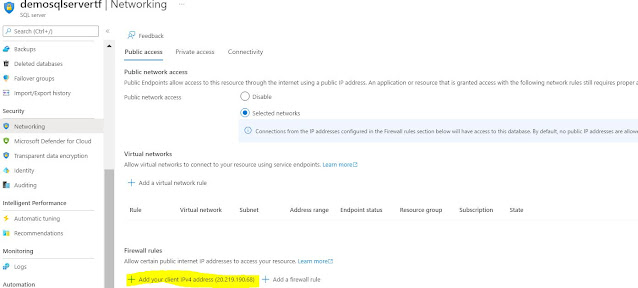{tocify} $title={Table of Contents}
Error/Issue:
After creating new database, I tried login using Azure Portal Query Editor but I was presented with below error.
Why it happened
The database created, resides on the SQL server and by default Public access is set to Selected Networks (with no networks selected).
What to do
As the error points to, in order to access the database, the ip address of the machine has to be added to the Allowlist under Firewall Rules of the SQL Server.
As I am trying to connect from my personal laptop, ip address has to be added explicitly. Option to add your client ip address is available automatically, just click on that ( highlighted in yellow).
If any other ip address has to be added then click on Add a Firewall rule
What if I want access to this database from machine which is in a virtual network?
For that , click on Add a virtual network rule and add the details
If you have questions or suggestions, feel free to do in comments section below !!!
Do share if you find this helpful .......
Knowledge Sharing is Caring !!!!!!
Related Post
- Getting Started with Logic Apps - Enterprise Application Integration
- Getting Started with Logic Apps - EDI X12 Fundamentals
- Getting Started with Logic Apps - Fundamentals
- Getting Started with Logic Apps - AS2
- Getting Started with Logic Apps - XML to EDI X12
Tags:
Azure SQL error