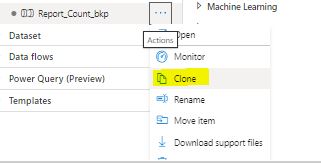Error/Issue:
Today I had to do some changes in already existing Azure Data Factory pipeline, so followed the steps
i. Renamed the existing pipeline by appending _bkp (Report_Count -->Report_Count_bkp)
ii. Then clicked on the ellipsis and selected clone
iii. And named the newly created pipeline as Report_Count
iv. Then clicked on save and to surprise, it wasn't saved and error was thrown
Why it happened
{"$id":"1","innerException":null,"message":"The path '//pipeline/Report_Count.json' specified in the add operation already exists. Please specify a new path.\r\nParameter name: newPush","typeName":"Microsoft.TeamFoundation.SourceControl.WebServer.InvalidArgumentValueException, Microsoft.TeamFoundation.SourceControl.WebServer, Version=14.0.0.0, Culture=neutral, PublicKeyToken=b03f5f7f11d50a3a","typeKey":"InvalidArgumentValueException","errorCode":0,"eventId":0}
As highlighted above, I was trying to save (behind the scene - push to Azure Devops as it is integrated with ADF) a new file (although cloned and no changes done). But there was already a pipeline saved in the repository with the same name as highlighted in the error.
Note: ADF pipeline are saved as JSON file
Makes sense, as before cloning, the name of original Pipeline was Report_Count, so it already had a placeholder in repository and when I tried to save new pipeline(cloned one) with same name there was a conflict and thus the error.
You might get question in mind, why not it was simply overwritten?
The reason is - although I renamed the original pipeline before creating a clone from it, I hadn't saved it. Thus the repository path remained unchanged even though on editor file name appeared to be changed.
What to do
Knowledge Sharing is Caring !!!!!!
Learn More about some more Azure Data Factory errors
- Cannot find the object "xxx" because it does not exist or you do not have permissions.
- The function 'length' expects its parameter to be an array or a string. The provided value is of type 'Object'.
- ErrorCode=UserErrorInvalidColumnMappingColumnCountMismatch,Message=The column count in column mappings is more than the count in source/sink table.
- ErrorCode=UserErrorInvalidColumnMappingColumnNotFound,Column 'xxx' specified in column mapping cannot be found in source data.
- Cannot create Sql Source. Error: The value of the property 'Value' is invalid for the stored procedure parameter 'XXX'
- Cannot connect to SQL Database:'XXX' . Verify that the instance name is correct
- Cannot open server 'xxx' requested by the login. Client with IP address 'x.x.x.x' is not allowed to access the server
- Operation on target Copy data failed: Failure happened on 'Source' side