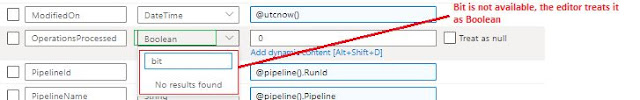{tocify} $title={Table of Contents}
When checked the datatype, there was no bit instead it was Boolean, it is implicitly done by ADF - and this is the reason for the error .
Error/Issue:
Today got below error while Debug run of newly developed pipeline, in which at the end am logging audit details in a table via Stored procedure
Why it happened
Cannot create Sql Source. Please double check the connection string, stored procedure are set with correct format. Error: The value of the property 'Value' is invalid for the stored procedure parameter 'OperationsProcessed'
As stated in error message(highlighted in red above) the error says the value passed against 'OperationsProcessed ' parameter is incorrect
It was surprising as this parameter is defined as bit in stored procedure so the value can be either 0 or 1 and upon rechecking the value - I see nothing wrong i.e. 0 (zero)
What to do
So to fix the error, we need to provide valid Boolean values i.e. either true or false.
That's it, provided false as value instead of 0(zero) and that made the error go away.
You may ask, what value do you see in Table(stored procedure inserts in audit table)?
-- It is 0 and not false
So I assume, ADF implicitly handles this type conversion.
If you have questions or suggestions, feel free to do in comments section below !!!
Do share if you find this helpful .......
Knowledge Sharing is Caring !!!!!!
Learn More about some more Azure Data Factory errors
- Cannot find the object "xxx" because it does not exist or you do not have permissions.
- The function 'length' expects its parameter to be an array or a string. The provided value is of type 'Object'.
- ErrorCode=UserErrorInvalidColumnMappingColumnCountMismatch,Message=The column count in column mappings is more than the count in source/sink table.
- ErrorCode=UserErrorInvalidColumnMappingColumnNotFound,Column 'xxx' specified in column mapping cannot be found in source data.
- The path 'xxx' specified in the add operation already exists. Please specify a new path
- Cannot connect to SQL Database:'XXX' . Verify that the instance name is correct
- Cannot open server 'xxx' requested by the login. Client with IP address 'x.x.x.x' is not allowed to access the server
- Operation on target Copy data failed: Failure happened on 'Source' side