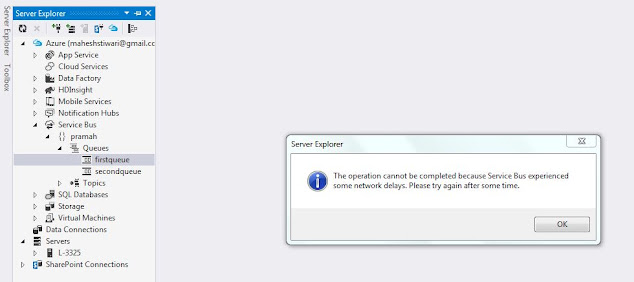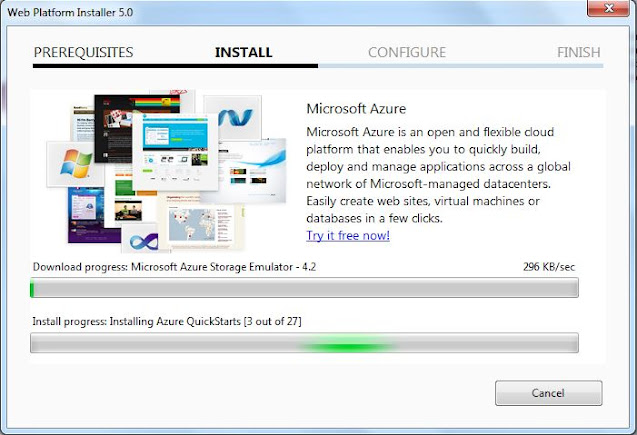Faced Could Not connect error...... while sending message to Service Bus Queue from BizTalk 2013 R2
So in order to debug it, tried sending test message to the queue using Server Explorer, but it wasn't successful -- network delay.
As per the error text Could not connect to net.tcp://pramah.servicebus.windows.net:9354/ , it appears that BizTalk SB adapter uses an outbound connection and works only over TCP port 9351-9354. I checked the outbound rules and there was no such port, so to fix this i tried with creating new outbound rule and enabled the port
But still error persist, upon looking on some blogs it is said installing Azure SDK 2.8.1 will solve the problem --- did installed and restarted the host instances but still error persists.
But error still persisted.
Upon suggestion from fellow MVP Michael Stephenson, I tried from home and bingo --- it worked. Message was successfully delivered to Service Bus Queue.
Why it happened
BizTalk SB adapter uses an outbound connection and works only over TCP port 9351-9354 so this ports should be enabled. But, I had enabled it still there was error, why? It is because I had enabled the port on Local Server but it was blocked on Network Level.
What to do
If you are in private network then enable the ports on Local machine but if you are at workplace then check with your network team to enable those port .
If you have questions or suggestions, feel free to do in comments section below !!!
Do share if you find this helpful .......
Knowledge Sharing is Caring !!!!!!