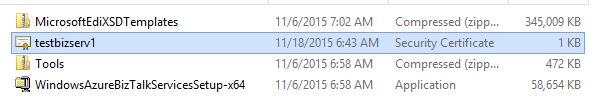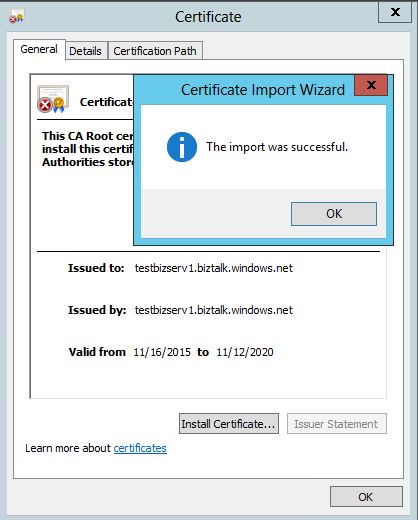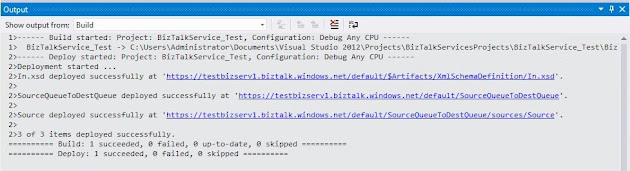After completing the first Azure BizTalk Services application, it was time to deploy the application in already provisioned BizTalk Service, while doing so encountered following error
In order to deploy the application developed, you need certificate to be installed into Trusted Root Authority, the certificate which was downloaded from Azure portal upon provision of BizTalk Service.
I had already downloaded the certificate while provisioning the BizTalk Service, so now I needed to add it to Trusted Root Authority.
2. Click on Install Certificate
3. Select Local Machine and click Next

5. Select Trusted Root Certification Authorities
After installing the certificate, I was able to deploy the application
Why it happened
In order to deploy the application developed, you need certificate to be installed into Trusted Root Authority, the certificate which was downloaded from Azure portal upon provision of BizTalk Service.
What to do
I had already downloaded the certificate while provisioning the BizTalk Service, so now I needed to add it to Trusted Root Authority.
Steps to install certificate in Trusted Root Authority
1. Double click the certificate
2. Click on Install Certificate
3. Select Local Machine and click Next
4.Select "Place all certificate in the following store", click on Browse...

After installing the certificate, I was able to deploy the application
If you have questions or suggestions, feel free to do in comments section below !!!
Do share if you find this helpful .......
Knowledge Sharing is Caring !!!!!!