{tocify} $title={Table of Contents}
Introduction
Few days ago, there was a situation where we had to confirm that the BizTalk application running in production env is the latest, i.e. against the latest checked in on TFS.
At first it was quite natural to check the admin console to find out the last modified date and time of the assembly, so checked the Resources section of the application of interest.
That was not helpful, as can be seen in above image because only five information are displayed Name, Type ,Source Location , Destination Location and Application.
There was no information about last updated time.
So how to find when was assembly last modified?
But GAC too, does not have any info about when assembly was added - as can be seen in below image.
BizTalk management database contains all artifacts that are part of a BizTalk solution - Schemas, Maps, Orchestrations,Ports.
Assemblies and applications also go into this database. Thus here you get all the information, below are steps to find last updated date of an an application.
1. Login to SQL Management Studio
2. Databases--> BizTalkMgmtDb--> Tables
3. Select dbo.bts_application table --> right click --> Select Top 1000 rows (you can even query against this table -- select * from dbo.bts_application)
An application can comprise of one or more assemblies, so to check about assemblies query dbo.bts_assembly
Actually the Admin console fetches information from this table and displays it, but only five and not all, that's how it is being designed (In my opinion Microsoft should consider including one more column in Admin console for Updated date and time).
If you wish to go for more granular details like when the specific schema/map/orchestration was last updated then you can check following tables
1. dbo.bt_DocumentSpec
2. dbo.bt_MapSpec
3. dbo.bts_orchestration
Note: The modified date does change after every restart of that particular Orchestration.
If you have questions or suggestions, feel free to do in comments section below !!!
Do share if you find this helpful .......
Knowledge Sharing is Caring !!!!!!
Related Post
- BizTalk Server: Multiple XML files to Single FlatFile Using File Adapter
- BizTalk 2013: Inserting RawXML (Whole Incoming XML Message) in SQL database
- BizTalk 2013: Inserting RawXML (Whole Incoming XML Message) in SQL database - Part 2
- Is it possible to have Map Chaining on the Port Level
- Promoting custom context property using Pipeline Component
- Custom ZipReceivePipeline to Unzip Multi-Type Messages
- Grouping and debatching Inbound Messages from WCF SQL Adapter - BizTalk 2010
- Polling data from SQL using WCF-SQL Adapter in BizTalk 2010 - TypedPolling(From Multiple table)
- Grouping XML Messages using custom XSLT- BizTalk 2010
- Insert Records in SQL Server using WCF-SQL Adapter in BizTalk 2010 - Composite operation(Multiple Records insertion)
- Insert Records in SQL Server using WCF-SQL Adapter in BizTalk 2010- Composite Operation (Message Transformation Pattern)
- Debatching(Splitting) XML Message - BizTalk 2010
- Debatching(Splitting) XML Message in Orchestration using DefaultPipeline - BizTalk 2010
Tags:
BizTalk
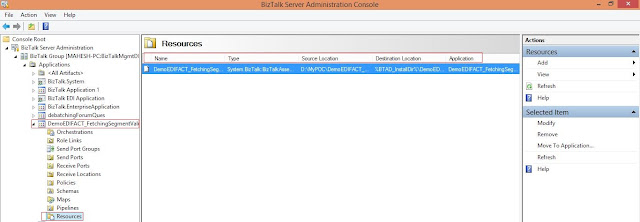
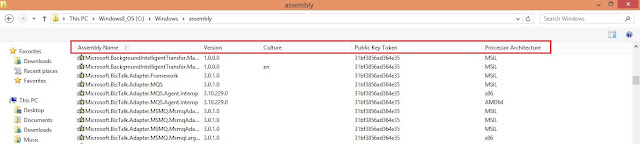






Hi Mahesh,
ReplyDeleteI can how useful this functionality will be for end users, just to see when the application was last deployed. I'll ask my team to take this feature in BizTalk360. We always look for various ideas from customers and community, thanks for sharing this.
Hi Saravana,
ReplyDeleteThanks, Glad to hear that my post is contributing in betterment of BizTalk 360