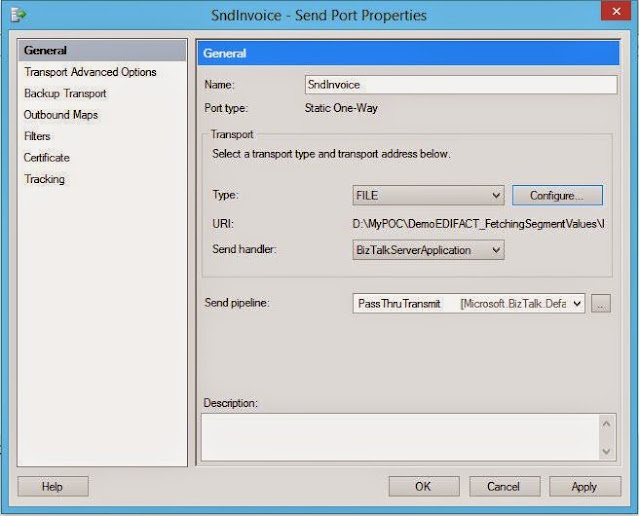{tocify} $title={Table of Contents}

4. Create drop location
4. Drop the sample input file at input location
5. Check the output
Note: Create a party and agreement and use sample file as per it. OR Enable EDIFACT fallback settings and configure it and use values in sample file as per it. As EDI receive pipeline first checks Party for the configuration, if no matching party found then it looks up for Fallback settings.
This post is part 3 of BizTalk Server : Fetching UNB and UNG Segment Values From Interchange Envelope and Mapping. For part 2 see previous post : BizTalk Server : Fetching UNB and UNG Segment Values From Interchange Envelope and Mapping - Orchestration
Step 6: Configure and test the application
Create receive port

Configure the Orchestration
4. Create drop location
4. Drop the sample input file at input location
5. Check the output
Note: Create a party and agreement and use sample file as per it. OR Enable EDIFACT fallback settings and configure it and use values in sample file as per it. As EDI receive pipeline first checks Party for the configuration, if no matching party found then it looks up for Fallback settings.
Possible Error
In a scenario where the particular element is not present in the segment (input) and if we try to fetch that particular element then following error is encountered.
Say, if UNB8 is not there in input and if tried to fetch that data then error occurs.
Download Sample
- BizTalk Server : Fetching UNB and UNG Segment Values From Interchange Envelope and Mapping
- EDIFACTSegmentValueFetcher
If you have questions or suggestions, feel free to do in comments section below !!!
Do share if you find this helpful .......
Knowledge Sharing is Caring !!!!!!