Configuring the Application and Testing
After Developing and deploying the application start with creating ReceivePort with a File based receive location.
1. PassThru pipeline is used as no processing is to be done .

2. SQL binding is to be selected as WCF-Custom adapter is used, if WCF-SQL was used then it would have already been there.

After both Receive port and Send Port are created, bind it to the Orchestration. Right click the orchestration and configure.

Testing
After done with configuration, time to test the application. Start the application and drop the sample Order File at Receive Location and you should be able to see in SQL as shown below.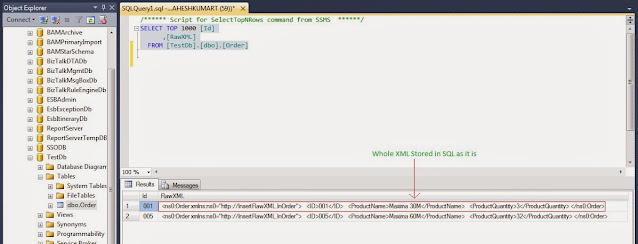
If you have questions or suggestions, feel free to do in comments section below !!!
Do share if you find this helpful .......
Knowledge Sharing is Caring !!!!!!
Related Post
- BizTalk Server: Multiple XML files to Single FlatFile Using File Adapter
- BizTalk 2013: Inserting RawXML (Whole Incoming XML Message) in SQL database
- BizTalk 2013: Inserting RawXML (Whole Incoming XML Message) in SQL database - Part 2
- Is it possible to have Map Chaining on the Port Level
- Promoting custom context property using Pipeline Component
- Custom ZipReceivePipeline to Unzip Multi-Type Messages
- Grouping and debatching Inbound Messages from WCF SQL Adapter - BizTalk 2010
- Polling data from SQL using WCF-SQL Adapter in BizTalk 2010 - TypedPolling(From Multiple table)
- Grouping XML Messages using custom XSLT- BizTalk 2010
- Insert Records in SQL Server using WCF-SQL Adapter in BizTalk 2010 - Composite operation(Multiple Records insertion)
- Insert Records in SQL Server using WCF-SQL Adapter in BizTalk 2010- Composite Operation (Message Transformation Pattern)
- Debatching(Splitting) XML Message - BizTalk 2010
- Debatching(Splitting) XML Message in Orchestration using DefaultPipeline - BizTalk 2010
- BizTalk Server: Multiple XML files to Single FlatFile Using File Adapter
- BizTalk 2013: Inserting RawXML (Whole Incoming XML Message) in SQL database
- BizTalk 2013: Inserting RawXML (Whole Incoming XML Message) in SQL database - Part 2
- Is it possible to have Map Chaining on the Port Level
- Promoting custom context property using Pipeline Component
- Custom ZipReceivePipeline to Unzip Multi-Type Messages
- Grouping and debatching Inbound Messages from WCF SQL Adapter - BizTalk 2010
- Polling data from SQL using WCF-SQL Adapter in BizTalk 2010 - TypedPolling(From Multiple table)
- Grouping XML Messages using custom XSLT- BizTalk 2010
- Insert Records in SQL Server using WCF-SQL Adapter in BizTalk 2010 - Composite operation(Multiple Records insertion)
- Insert Records in SQL Server using WCF-SQL Adapter in BizTalk 2010- Composite Operation (Message Transformation Pattern)
- Debatching(Splitting) XML Message - BizTalk 2010
- Debatching(Splitting) XML Message in Orchestration using DefaultPipeline - BizTalk 2010

I keep encounter the following error after I go through the whole steps, any iea where I made it wrong ? thanks
ReplyDeleteThe adapter failed to transmit message going to send port "InserttoSQL" with URL "mssql://aglbiztest//testDb?". It will be retransmitted after the retry interval specified for this Send Port. Details:"System.ArgumentNullException: Value cannot be null.
Parameter name: key
at System.Collections.Generic.Dictionary`2.Insert(TKey key, TValue value, Boolean add)
at Microsoft.BizTalk.Adapter.Wcf.Runtime.WcfClient`2.CreateChannelFactory[TChannel](IBaseMessage bizTalkMessage)
at Microsoft.BizTalk.Adapter.Wcf.Runtime.WcfClient`2.InitializeValues(IBaseMessage message)
at Microsoft.BizTalk.Adapter.Wcf.Runtime.WcfClient`2..ctor(IBaseMessage message, WcfTransmitter`2 transmitter)
at Microsoft.BizTalk.Adapter.Wcf.Runtime.WcfTransmitter`2.GetClientFromCache(String spid, IBaseMessage message)
at Microsoft.BizTalk.Adapter.Wcf.Runtime.WcfAsyncBatch`2.BatchWorker(List`1 messages)".