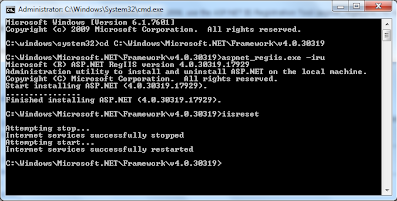Issue
After installing and configuring ESB 2.2, I tried opening ESB portal and got below error.
As suggested in the error, checked the event log. In event log it wasn't error but warning, means nothing wrong was done instead something required was not done .. :)
To find out exact reason, checked the Exception Message and there it was , HttpModule from Service Model assembly was not available in GAC.
Why it happened:
This error can occur when there are multiple versions of the
.NET Framework on the computer that is running IIS, and IIS was installed after
.NET Framework 4.0 or before the Service Model in Windows Communication
Foundation was registered.
What to do :
2. At the command prompt, type the following command to change to the Microsoft.NET\Framework64\v4.0.30319 folder, and then press Enter.
cd\Windows\Microsoft.NET\Framework64\v4.0.30319
3. At the command prompt, type the following command, and then press Enter.
aspnet_regiis.exe -iru
4. At the command prompt, type the following command, and then press Enter.
iisreset
If you have questions or suggestions, feel free to do in comments section below !!!
Do share if you find this helpful .......
Knowledge Sharing is Caring !!!!!!