{tocify} $title={Table of Contents}
Introduction
Starting from where I had left:
https://tech-findings.com/2013/07/insert-records-in-sql-server-using-wcf.html
Now it's time to look at how we can poll data from multiple tables - SQL.
Scenario
We need to send an Acknowledgement against the purchase order we got and to do so we need to poll data from two tables viz. Header and Detail table.
Let's start:
Let's start:
Steps in creating solution
1. Right click the project and select Add-->Add Generated Items
2. Then select "Consume Adapter Service"
3. Now the Consume Adapter Service wizard wants us to provide it the required information, so firstly select "sqlbinding" against the label Select a binding.
4. Click the Configure button, on security tab select the Client credential type <(I have used windows as it is my login type to SQL )
5. On URI Properties tab:
i.Type the name of the server where your database is located ( I have used "." as the database resides on same machine)
ii. Provide the name of the database you want to use.
iii. In front of InboundId (It is mandatory for Typed polling) ,type the name whatever you want so as to identify the purpose of polling. It acts as a unique identifier which helps in avoiding conflict when you poll same tables for some other purpose. Here am using "Ack" as the data polled will be used for generating Acknowledgement and I will be polling from same for generating invoice and for that I will use "Inv" as InboundId.
iv. I have left InstanceName as blank because am using the default instance of SQL (If need to use some other instance then provide the name of that instance)
6.On Binding Properties tab:
i. Select TypedPolling from the dropdown list in front of InboundOperationType
ii. To check whether the data that we are interested to poll is present, we query in the table and for that we use PolledDataAvailableStatement, I have use following query:
select count(*) from HDR4201 where ACKFlag is NULL
iii. After checking is done for available data next is to poll it and for that we use PollingData , I have used following query (also stored procedure can be used):
Select H.OrderID,H.OrderDate,H.BilltoID,H.BillToName,H.BillToCity,H.BillToState,H.BillToPostal,H.BillToCountry,H.ShipToID,H.ShipToName,H.ShipToCity,H.ShipToState,H.ShipToPostal,H.ShipToCountry,H.Comments,H.TotalAmount,H.TotalTax,H.Currency,H.DOCO,D.RequestDate,D.Quantity,D.UnitOfMeasure,D.ItemID,D.UnitPrice,D.LineComment FROM HDR4201 as H,DTL4211 as D Where H.OrderID=D.OrderID AND H.DOCO=D.Doco AND H.OrderDate=D.OrderDate AND H.ACKFlag is NULL;update HDR4201 set ACKFlag = 'Y' where ACKFlag is NULL
iv.How frequent we want to check the table and poll data if available can be set using PollingIntervalsInSeconds (default is 30 seconds)
v. Click ok
7. On the first page click the Connect Button and do the following:
i. Select Service (Inbound operations) as contract type under Select Contract Type
ii. Now under the select a category pane click the forward slash (...) and you should see the next pane i.e. Available categories and operations get populated
iii. Select TypedPolling and click Add button just below the pane.
iv.Filename prefix is optional but it's good to enter a value as it helps in categorizing the schema which will be generated. (I have used PolledData) . Thus my schema will have a name: PolledData_Ack.xsd
v.Click ok and you should see an XSD and an Orchestration added to your project.
8. Well you can go ahead and use that orchestration to receive the polled data and do further processing (will be posting about it in next post).
9. For this post I will create a receive port which will get polled data and a send port which subscribe to the message from the receive port.
10. Sign the project, build and deploy the project.
11. Open BizTalk admin Console and under your application go to the Receive Ports and create new receive port with :
i. Receive Location having Transport Type set as WCF-SQLAdapter
ii. Click configure button next to it, and repeat the process from above step 5- 7
ii. Receive pipeline as XMLReceive
12. Now create a send port with a Transport type as File and provide a location and
add a filter on the send port: BTSReceivePortName=="ReceivePortName"
13. Now test the application. The
Will keep on posting as an when I find something to share!!!!!!!!!!!!
If you have questions or suggestions, feel free to do in comments section below !!!
Do share if you find this helpful .......
Knowledge Sharing is Caring !!!!!!
Related Post
- BizTalk Server: Multiple XML files to Single FlatFile Using File Adapter
- BizTalk 2013: Inserting RawXML (Whole Incoming XML Message) in SQL database
- BizTalk 2013: Inserting RawXML (Whole Incoming XML Message) in SQL database - Part 2
- Is it possible to have Map Chaining on the Port Level
- Promoting custom context property using Pipeline Component
- Custom ZipReceivePipeline to Unzip Multi-Type Messages
- Grouping and debatching Inbound Messages from WCF SQL Adapter - BizTalk 2010
- Polling data from SQL using WCF-SQL Adapter in BizTalk 2010 - TypedPolling(From Multiple table)
- Grouping XML Messages using custom XSLT- BizTalk 2010
- Insert Records in SQL Server using WCF-SQL Adapter in BizTalk 2010 - Composite operation(Multiple Records insertion)
- Insert Records in SQL Server using WCF-SQL Adapter in BizTalk 2010- Composite Operation (Message Transformation Pattern)
- Debatching(Splitting) XML Message - BizTalk 2010
- Debatching(Splitting) XML Message in Orchestration using DefaultPipeline - BizTalk 2010
- BizTalk Server: Multiple XML files to Single FlatFile Using File Adapter
- BizTalk 2013: Inserting RawXML (Whole Incoming XML Message) in SQL database
- BizTalk 2013: Inserting RawXML (Whole Incoming XML Message) in SQL database - Part 2
- Is it possible to have Map Chaining on the Port Level
- Promoting custom context property using Pipeline Component
- Custom ZipReceivePipeline to Unzip Multi-Type Messages
- Grouping and debatching Inbound Messages from WCF SQL Adapter - BizTalk 2010
- Polling data from SQL using WCF-SQL Adapter in BizTalk 2010 - TypedPolling(From Multiple table)
- Grouping XML Messages using custom XSLT- BizTalk 2010
- Insert Records in SQL Server using WCF-SQL Adapter in BizTalk 2010 - Composite operation(Multiple Records insertion)
- Insert Records in SQL Server using WCF-SQL Adapter in BizTalk 2010- Composite Operation (Message Transformation Pattern)
- Debatching(Splitting) XML Message - BizTalk 2010
- Debatching(Splitting) XML Message in Orchestration using DefaultPipeline - BizTalk 2010
Tags:
BizTalk
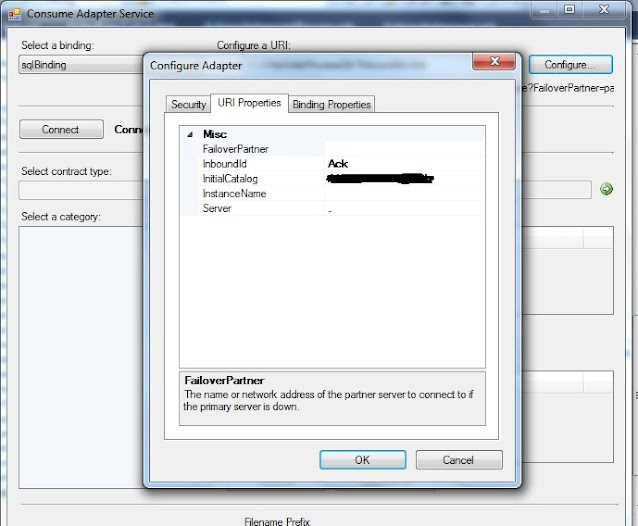

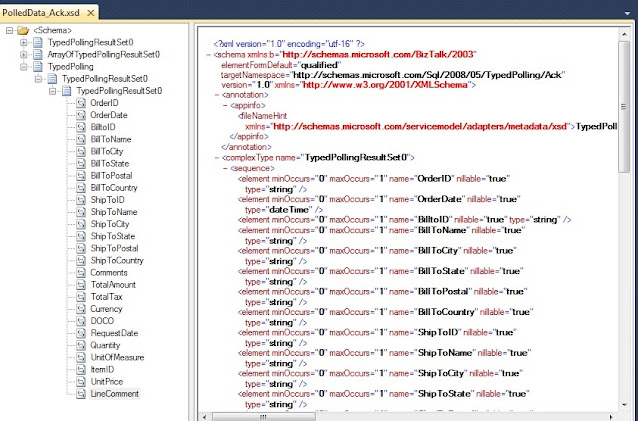

Thank you, This is straight away, Among all articles.
ReplyDeleteThis comment has been removed by the author.
ReplyDeletehi,
ReplyDeletei am unable to generate schema,its is showing as unnamedcolumn0,here i used polling statement to execute a pocedure,could you please check this
i m not unable to poll from stored procedure
ReplyDeletei m unable to excute stored procedure in polling statement,can u please suggest me..
ReplyDeletei m unable to excute stored procedure in polling statement,can u please suggest me..
ReplyDeleteWhere exactly you are facing problem? At which step? Did you miss some steps - please go through the steps once again.
ReplyDeleteHello friends Iam new to biztalk , I need a scenario like retreiving data from database by using procedure which has only select statement and convert that to flat file by using biztalk. Can any one please help me out.
ReplyDeleteHi Mahesh,
ReplyDeletePlease help me, I have to poll the data from 15 Tables, Table by Table, should not join in to single select statement. For example, if I have 15 Tables to poll, I have to poll Table1 and store as XML and i have to poll Table 2, then 3, 4, 5...
Multiple Table polling by looping, how to do it dynamically poll the data Table by Table...
Please provide me the solution? its very urgent...
Thanks
Vinoth
Hi Vinoth,
ReplyDeleteBelow is the link -
http://tech-findings.blogspot.com/2015/04/fetching-data-from-multiple-tables.html
Hi Mahesh,
ReplyDeleteThank you for your post.
When polling the information, I need to separate the details table information in separate element as 1 order can contain multiple lines.
Order123
Central, Hyderabad
ItemID1
Item Description1
3
ItemID2
Item Description2
5
Hi Venu,
ReplyDeleteI have written an article for that : http://social.technet.microsoft.com/wiki/contents/articles/18845.biztalk-server-2010-grouping-and-debatchingsplitting-inbound-messages-typedpolled-from-wcf-sql-adapter.aspx
Thank you Mahesh.
ReplyDeleteThank you Mahesh.... the article is great and easy to follow.
ReplyDelete